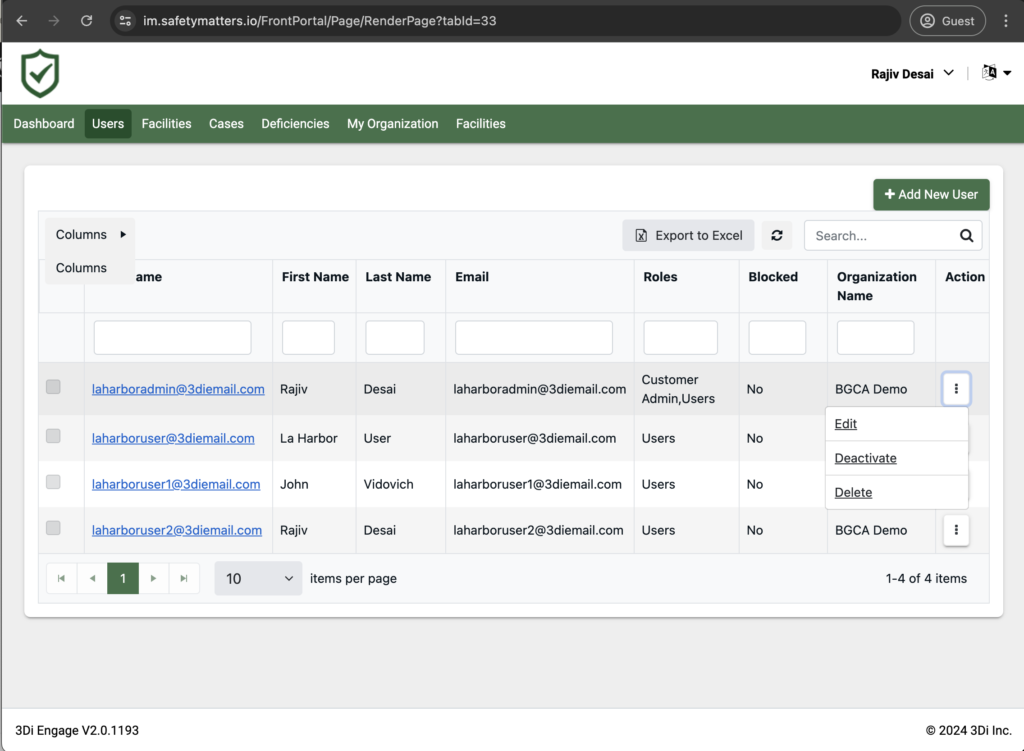To delete an existing user on the Safety Matters Web Portal, select the tab to the right of ‘Dashboard’ that says ‘Users’.
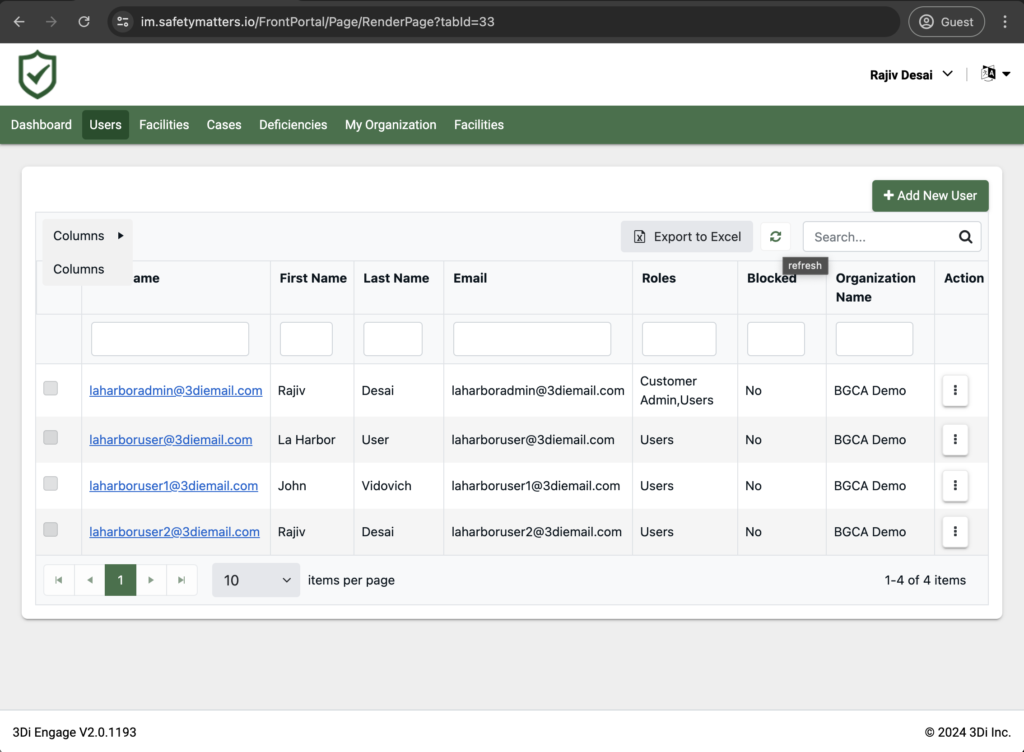
Select the vertical ellipsis icon next to an organization’s name to reveal a list of options under the organization. Select Delete to delete the profile of said user from the Safety Matters Web Portal users database used by your organization.