Facilities of all types, from busy factories and corporate offices to educational facilities and playgrounds, require solid safety protocols to protect the people that inhabit those spaces. The Safety Matters App consolidates crucial safety tasks like inspections, incident tracking, and education into one easy-to-use platform. It’s adaptable to suit the specific needs of any facility, providing tailored solutions without unnecessary complexity. Real-time reporting and analytics offer valuable insights, helping facilities stay ahead of safety risks. Simple to use and cost-effective, the Safety Matters App makes maintaining safety standards straightforward for facilities of every size.
Like the rest of the features of the Safety Matters app, adding facilities and related details to your organization’s Safety Matters digital platform is easy to do. If you are a part of management at your organization, you will be given unique login credentials with access to the admin profile data. This gives you access to safety management metrics and trends, case lifecycle management, and the ability to add or edit facilities and users. To learn more about digitally adding and editing facilities at your organization using Safety Matters, continue below.
Adding a Facility
To begin the process, head to https://safetymatters.io/. Once directed to the site, you will see the Safety Matters home page.
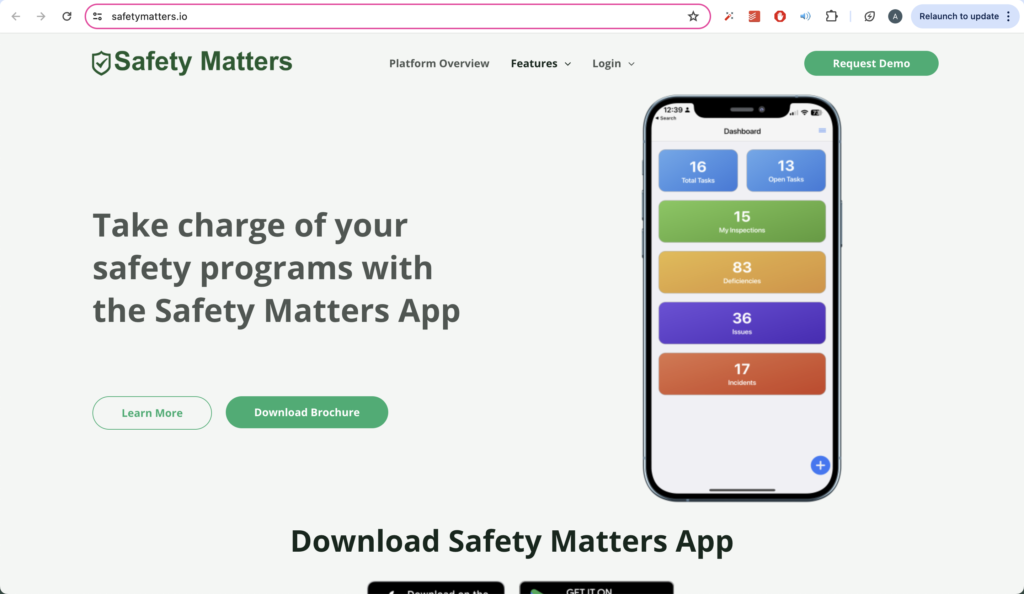
To be directed to the login page, head to the top of the middle of the page and select where it says ‘login’.
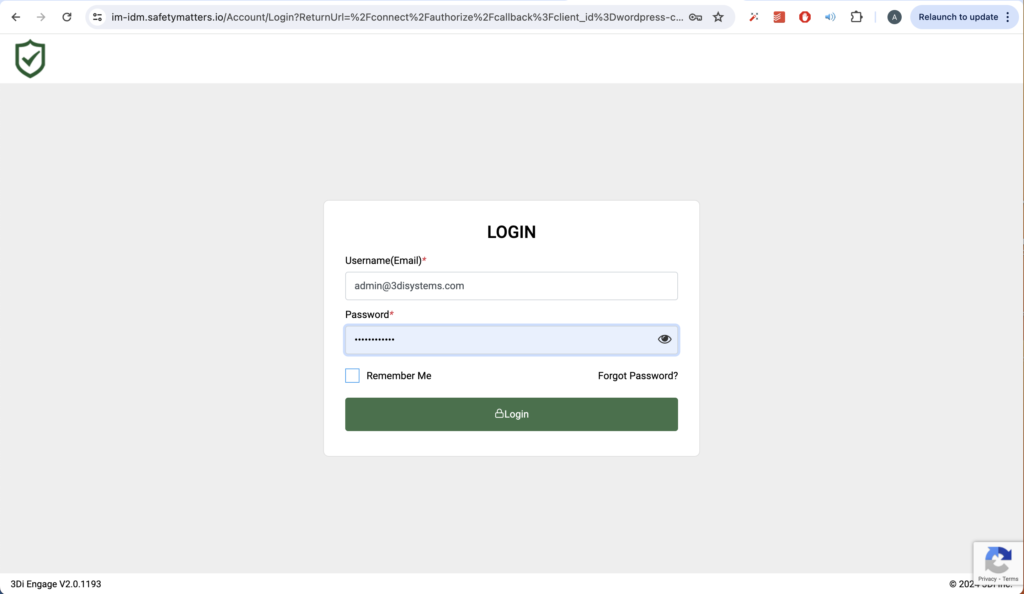
Upon logging in, you will be taken to the dashboard page. Select the tab to the right of ‘Dashboard’ called ‘Facilities’.
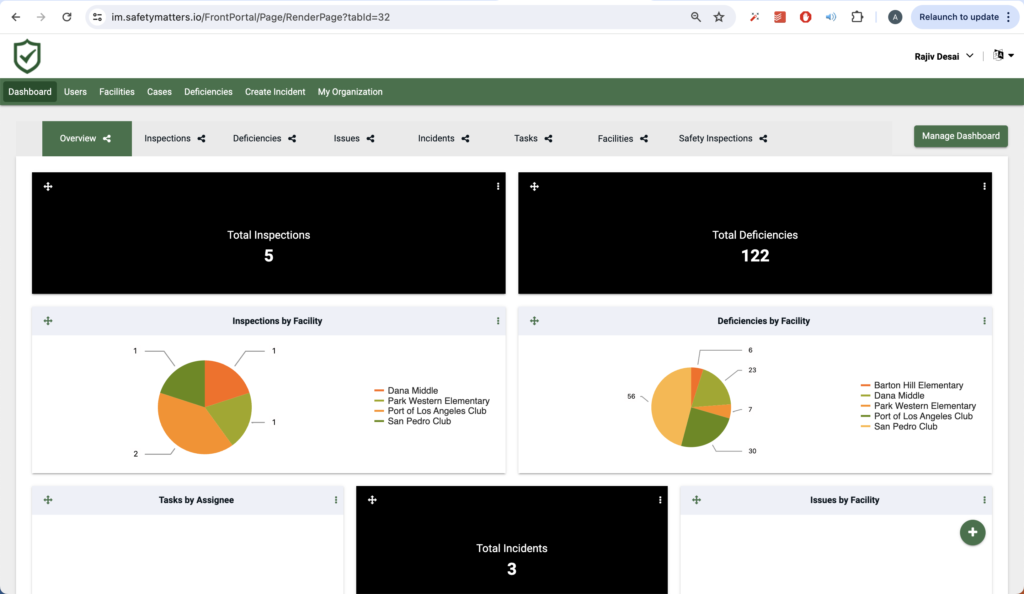
Here, you will be able to view all facilities associated with your organization.
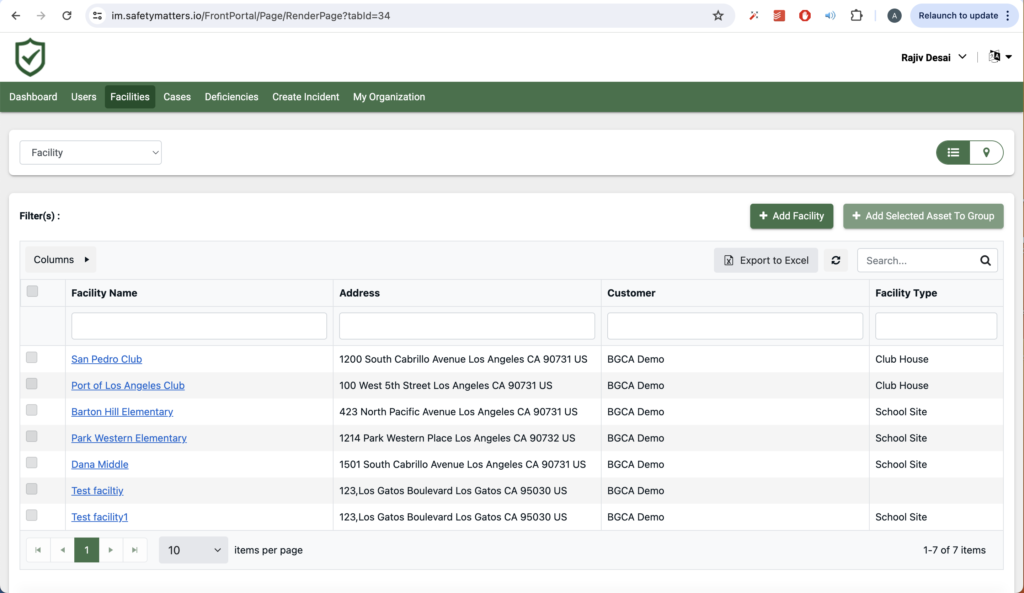
On the top right side of the page, select the button that says ‘+ Add Facility’. Then enter the name, address, and facility type.
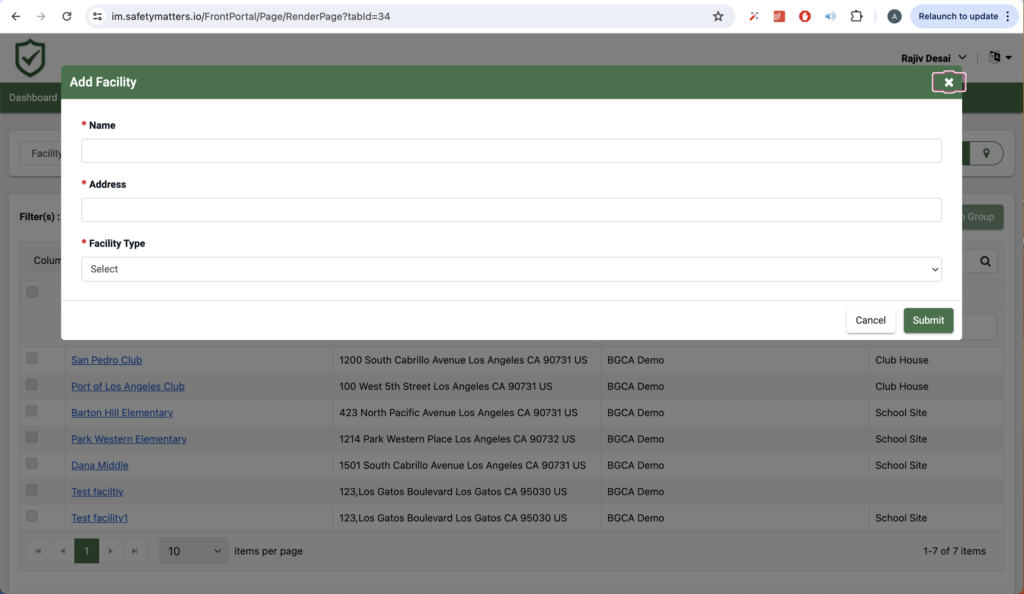
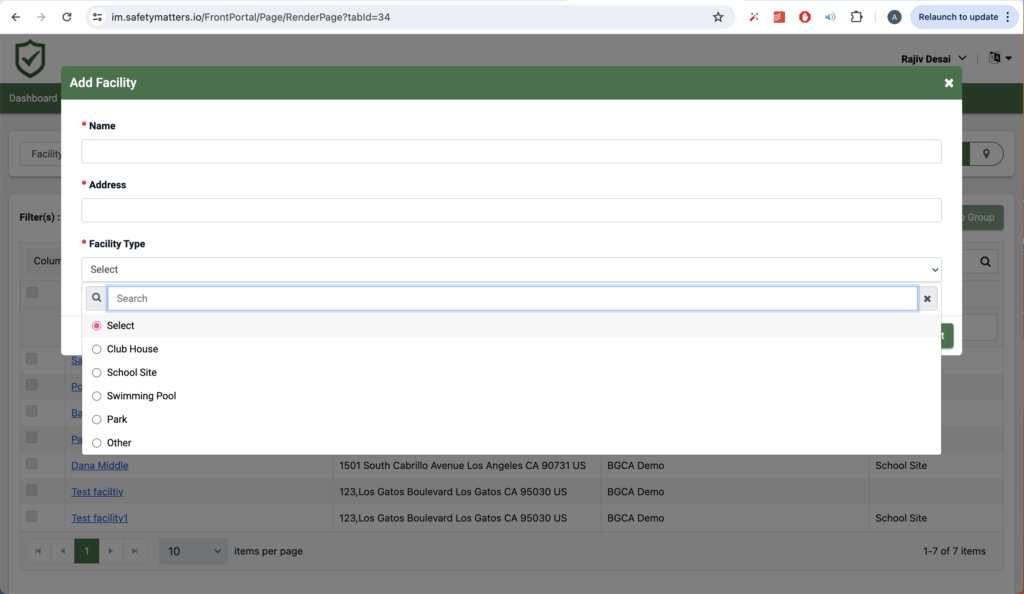
To enter the what you have written and selected in the above fields, click the button which reads ‘Submit’. Your facility has now been added to the Safety Matters database!
