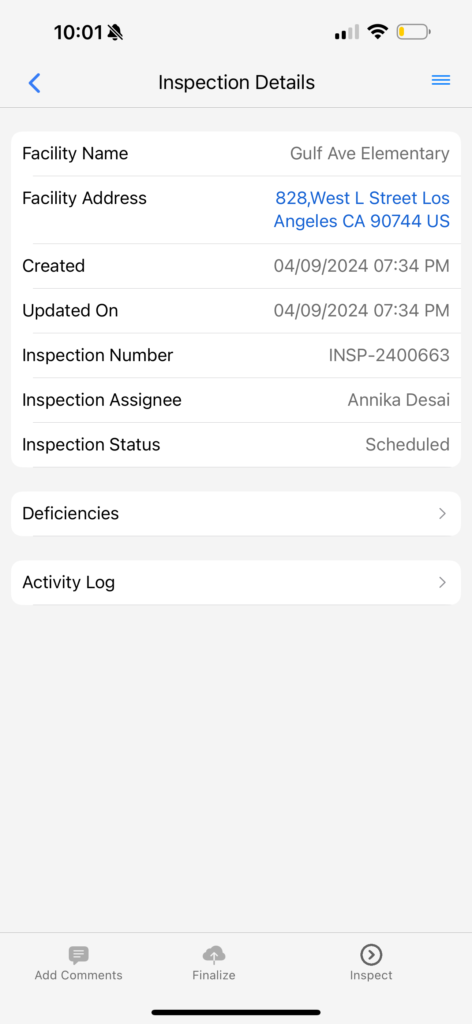Login to the Safety Matters app. After logging in, the app will automatically open to a page called ‘Dashboard’.
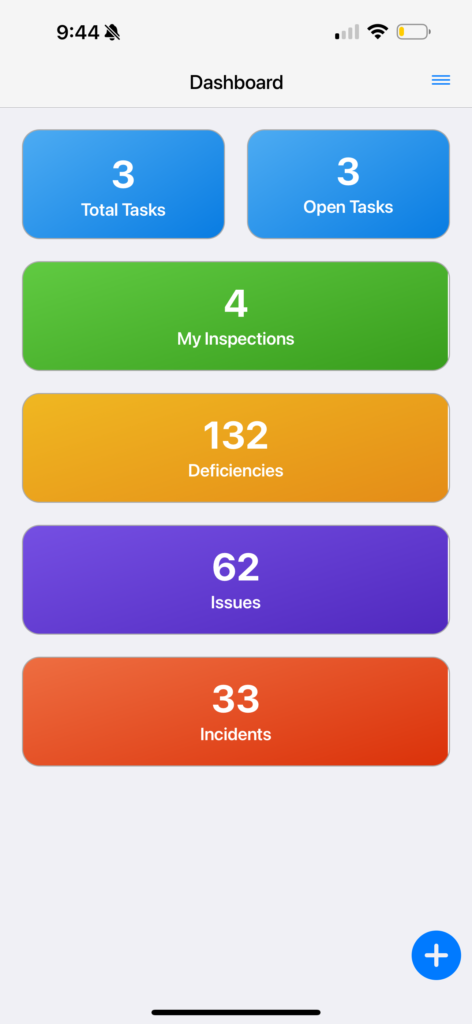
Once on the ‘Dashboard’ page, you can access inspections by selecting the green box called ‘My Inspections’. You can toggle between ‘My Inspections’ or ‘All Inspections’ at the top of the page to change which Inspections are visible to you.
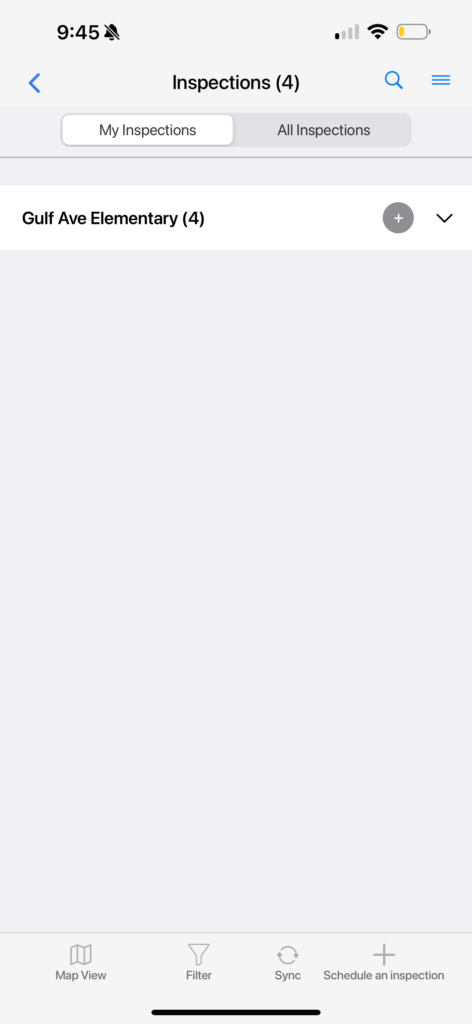
Inspections are listed under titles of each location, and each location may have multiple Inspections listed (indicated by the number in parentheses next to location name). To see further details for individual inspections, select the drop down button to the right of the + button.
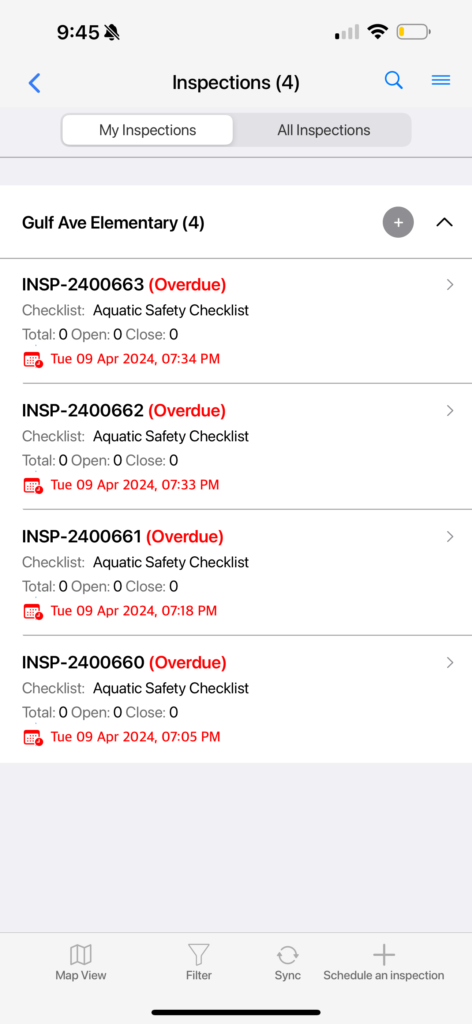
To see further details regarding a specific inspection under ‘My inspections, select an individual Inspection in the list under a location.