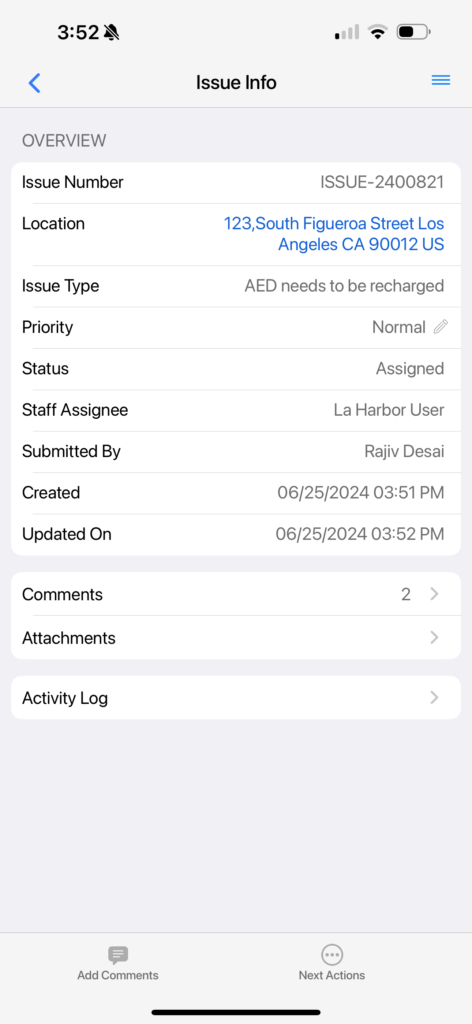Once you have reported an issue on the Safety Matters App, it is easy to assign a task related to the issue to someone. Start by logging in to the Safety Matters App, and you should automatically be directed to the ‘Dashboard’ page. Select the purple rectangle icon that reads ‘Issues’.
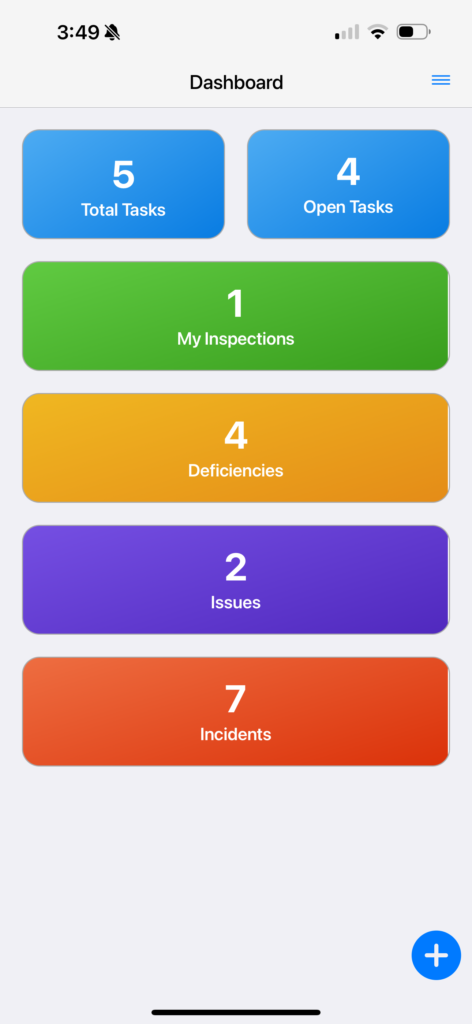
Press the dropdown symbol to the right of the ‘+’ symbol to see issues from a given facility at your organization. Select one of the issues that needs to be assigned as a task.
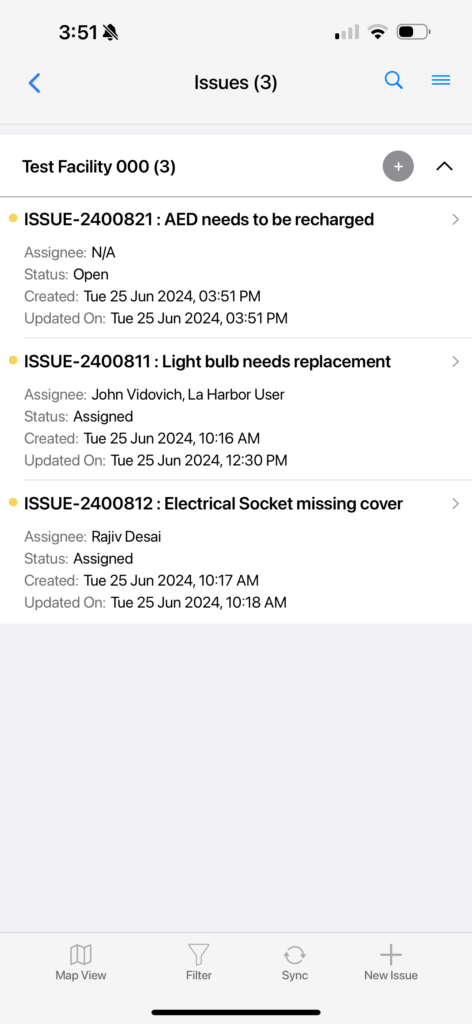
You will now see the ‘Issue Info’ page with details of the Issue reported. At the bottom center of the screen is an icon with a symbol that reads ‘Assign’. Press ‘Assign’.
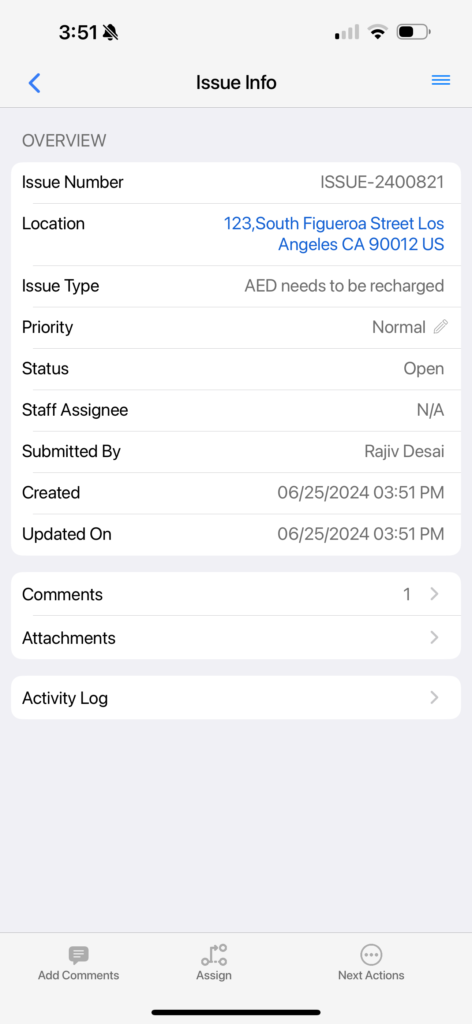
The page will now say ‘Change Status’ at the top and you will be asked to choose an asignee from the list provided as well as add any relevant comments or observations made about the issue at hand. Press Submit to confirm.
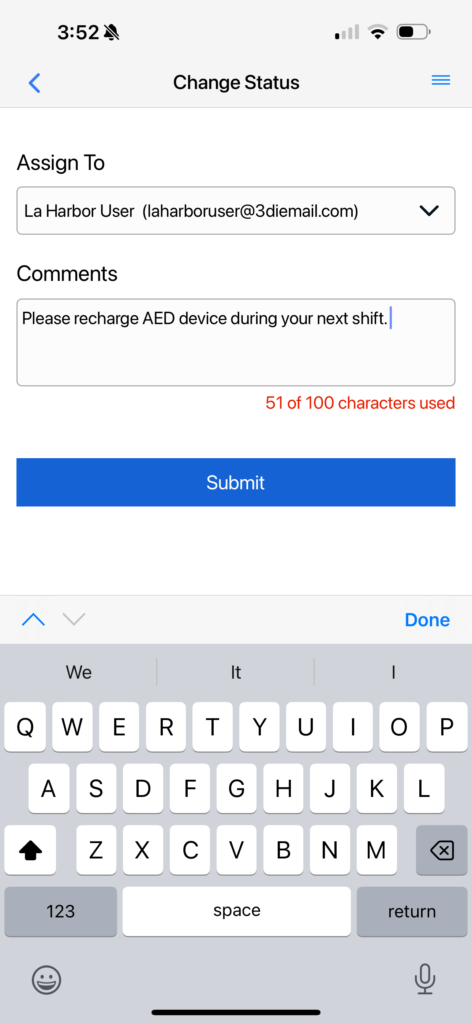
Your new ‘Issue Info’ page should now reflect the change in assignee.