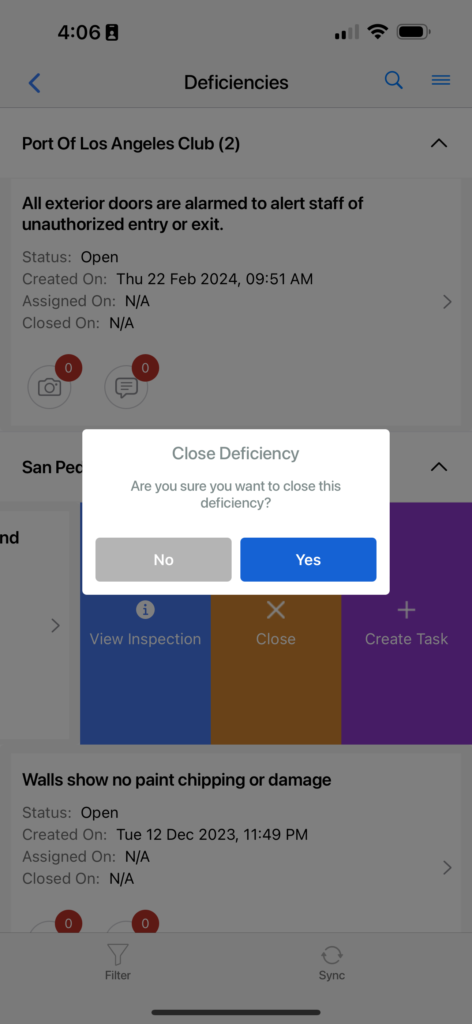Start by opening up the Safety Matters App to the Dashboard page. Select the orange icon that says ‘Deficiencies’.
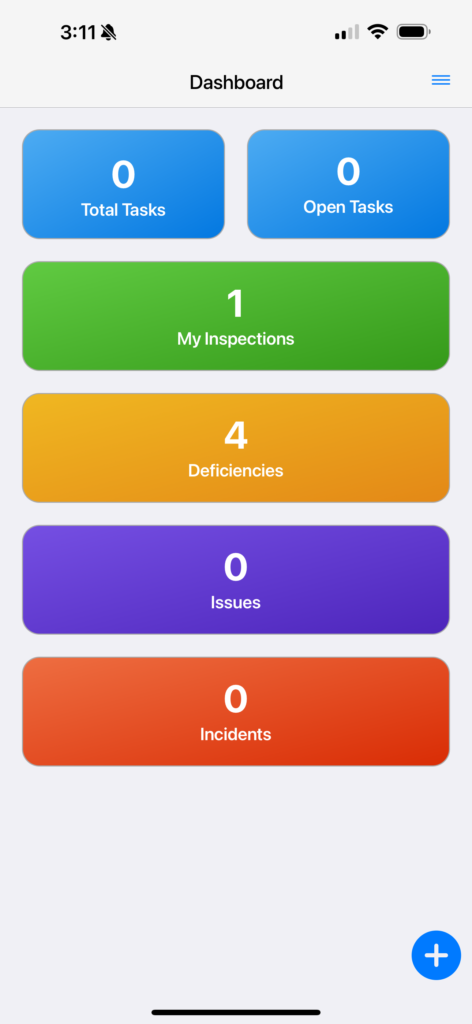
Now you will be on the Deficiencies page where you can view all deficiencies related to inspections assigned to you. Swipe left on any single deficiency you would like to close.
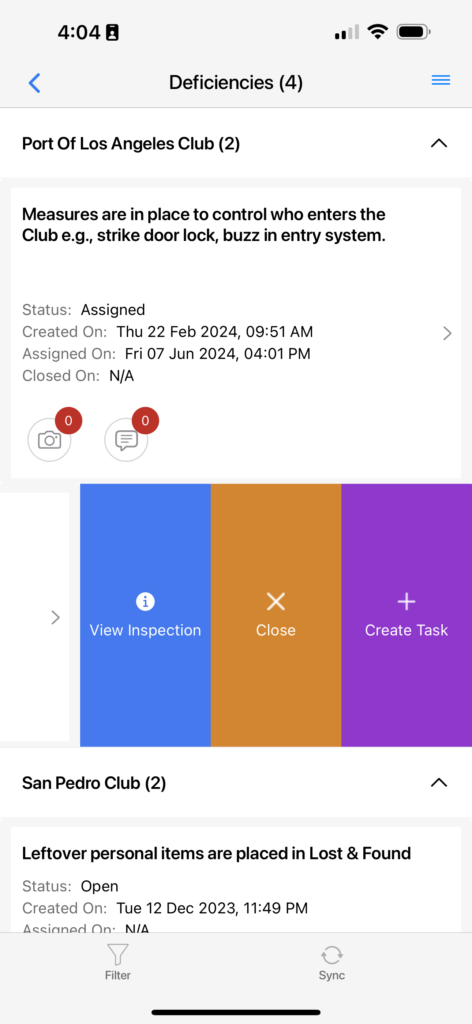
Select the orange icon that says ‘Close’.
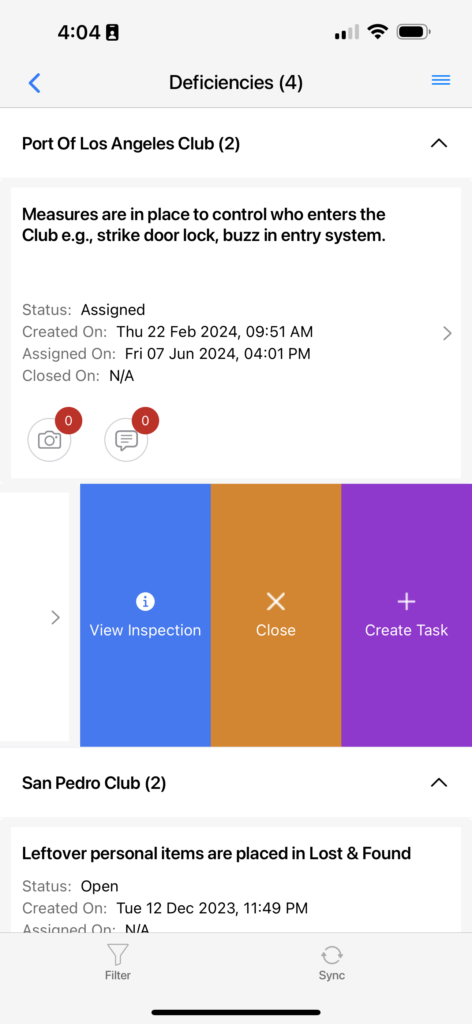
You will see pop-up message asking if you ‘are sure you want to close this deficiency?’. Select ‘Yes’ to confirm you want to close the given deficiency,